The LLI Tech Team serves LLI members by helping with access to needed information in timely, safe, and secure ways. We are always trying to use technology to improve things, such as:
- Delivering classes via Zoom during the pandemic when we could not meet on campus;
- Providing up-to-date registration data to members about course and event registrations via ProClass;
- Decreasing the amount of volunteer time spent on routine information processing such as taking attendance on ProClass using smartphones or tablets;
- Improving communication with members via the LLI website, monthly newsletters, and MailChimp messages;
- Using Google Drive for accessing folders and files among our committee members rather than sending so many email messages;
- Responding to technical issues among our members with the [email protected] email account;
- Improving security and contact information using Google Workspace for Education Gmail accounts for LLI members (did you notice all personal LLI accounts follow the same convention of first initial + last name @ lli.bard.edu?).
All this work and much more is done by a small, dedicated group of superhero volunteers. We need help! There are plenty of uncomplicated tasks you can master easily while helping LLI.
LLI technology is all about:
- Supporting and streamlining operations so fewer volunteer hours are needed;
- Keeping data secure and private;
- Managing permissions on information so the members can access information when needed without involving a tech person;
- Providing training for members to use technology tools so the focus can be on creativity and problem-solving, not mundane clerical work;
- Researching and adopting technology platforms to support the LLI operations.
All this sounds pretty complicated when all you want to do is take a course! But actually, LLI is running a school with hundreds of members, multiple semesters and courses, a wide variety of interests, multiple course delivery platforms, and using only volunteers. Without technology, none of this would happen.
How did we get where we are? The tech team learned on the job. As lifetime learners, we taught each other. You start where you are and pick up new skills as you choose, learning from a great support team.
Worried about your tech skills? None of the current members of the LLI Technology Team knew everything when they joined the team. Usually, an experienced volunteer worked one-on-one with a willing newbie to help them get trained up. Through Zoom, demonstrations, or actual LLI work, we learned to do essential LLI technical tasks AND who to ask on our team when we got stuck.
To find out more, contact [email protected]. It is fun and endlessly interesting.
Technology Tasks
What do we do?
Chair
The chair attends Council, P&E, and other team meetings to better understand LLI needs and the way the needs can be addressed with technology. Is there a way to have a special gardening program for members outside a semester? Check. Is there a way to send email information to new members from the past two years? Is there a way to implement a new course proposal process while helping the producers and editors?
The chair then coordinates these new initiatives among the technology experts on the team. Is there a new member who wants to get started using Google Workspace? The chair will pair the new member with a more experienced tech person so there is hands-on practice and quick success.
Sometimes, Bard College has some new requirements we need to implement at LLI (such as the recent two-factor authorization on Google Workspace accounts). In some cases, LLI has a requirement that needs Bard tech support (such as credit card processing of membership payments.). The chair is the liaison between LLI and other resources at Bard.

Data Coordinator
LLI relies on data. Courses and events are restricted to LLI members, so we need to have accurate membership lists (that change every year during renewals and new member admissions). It would be pretty frustrating to pay your membership but then not be able to take courses, receive messages, or take advantage of all Bard LLI has to offer.
The data coordinator ensures that our membership lists are accurate and synchronized across our platforms.

Tech Help
Did you ever have trouble registering for a course at LLI? Or trying to drop a course? Figuring out when your membership expires?
The tech help team is available to help you solve your problem. Sometimes this is done via email, by pointing you to self-help videos, or by a phone call.
These volunteers provide an invaluable service to members by quickly, expertly, and kindly providing answers to your questions. Email them at [email protected] and you will learn how to solve your problem. You might even want to join the tech help team!

Training
You start to feel empowered when you can control your own data, perform your own tasks, find what you need and communicate with other members quickly and easily.
As lifetime learners, we are all learning new skills (and impressing our grandchildren and families with what we have learned).
The technology team provides many training methods, ranging from one-on-one help, Quickstart guides, short videos, a Google Technology classroom, and group Zoom sessions. The goal is always to empower our members.
Our volunteers design and develop our technical training. They are thinking of the best way to empower members to use technology and provide solutions that are faster, better, and cheaper (in terms of volunteer hours). We have thought about giving technical courses, but have learned if you don’t use it, you lose it. So, we aim for short modules that are easily digested. This gives members a chance to practice, hone skills, and come back for more advanced topics.

Committee Support
Our hardworking volunteers on LLI committees often could streamline their operations if they had better technical skills. For example, rather than emailing multiple versions of reports to committee member lists, using Google Groups for distribution, Google Docs for revising documents, and Google Drive for storing committee files takes away the intense clerical work involved in committee communication. Zap! This frees up volunteer time to focus on creative solutions rather than fighting technology.
It takes a bit of time to learn Google Workspace applications (and we have some videos to get you started). However, we have had success when a tech person meets with committees to answer tech questions and to suggest how these free-to-LLI-members tools can help streamline operations. We’d like to have more tech volunteers so we can assign a tech person to each committee and/or team who asks for one.
It would be great to have one tech volunteer for each committee. We hope you can help!

Google Workspace
As a Google Workspace school, Bard LLI is lucky to have access to all the great Google applications at no charge. LLI members can request an LLI account (which has meaningful names of first initial + last name @ lli.bard.edu). In addition to use of Gmail, your account provides you access to your own personal storage in the cloud and to our shared drives where teams save their work.
The technical team manages our own Google Workspace (with a bit of help from Bard IT). These volunteers set up accounts, delete accounts when members leave LLI, set up shared drives, and works to train members on how best to use the collaborative tools available to members.

Newsletter Production
The Bard LLI newsletter is a joy to behold: it uses images and headings to make it easy to read, providing monthly information to members and other interested people. While Communications is responsible for actually writing and editing articles, newsletter production turns articles into digital newsletters.
Tasks include formatting articles in MailChimp, adding images, and for some of the longer articles, using WordPress and Elementor to add the articles to the LLI website.
An LLI editor performs a final reading of the newsletter and works with the tech team to make any last-minute changes.
This is a great task to learn about digital publishing. You can start small with the guidance of an experienced person and increase your skills over time. It is fun to see the articles come alive through the use of modern technological tools.

Email Blasts
One of the main ways LLI informs members of new initiatives is through email messages. This is even a requirement for membership: the ability to receive email messages.
The topics of LLI email messages vary widely, such as evaluations, news from Bard, registration, special events, and voting. Once the email requestor writes the message (there is a template for that on the website under Membership), it is sent to both our crackerjack editing team and to the Mail Chimp tech support team.
The tech folks log in the request, move it to the correct shared drive, and wait for the editing team to work their magic. Once the editors and requestors agree on the final wording, the tech person goes to work, entering the message into our email software (MailChimp), where it is formatted using Bard LLI standards, a picture is added, appropriate links and buttons are entered (such as to a form to fill out or to a registration link). The draft is sent back to the requestors for final approval before being scheduled for distribution.
If you have an artistic eye, this is a great job that combines technology with some artistry. You get to work with many of the LLI volunteers and it is a great way to get to know people.
Streamline LLI Operations
Members and committee chairs rely on technology to streamline operations and decrease manual efforts needed to support operations.



You must be logged in to post a comment.