What We Do
Instructions for requesting an email sent to all LLI members.
Process
LLI chairs often send email messages to LLI members. According to LLI policy, these messages are about LLI activities (i.e., no promotion of outside interests and activities).
This process has been designed to allow each group to do what they do best.
- The Requestor (the committee or team chair asking for the email message) knows the details of the message. The requestors work with their team to finalize the message using G-Suite Docs tools (such as editing, suggesting, viewing modes)
- The Editors help you improve the tone, consistency, and accuracy of your message using G-Suite Docs Tools .
- The Tech Team finalizes the message in MailChimp.
Please allow at least one week to complete this process.


Instructions
- Log in to Google Workspace with your LLI account
- Navigate to the Shared Drive MailChimp Requests and Forms
- Click the “+ New” button at the top left of the shared drive page and from the dropdown, select Google Docs>From a Template. This will open a new Google doc in the correct drive. Follow the instructions on the first page of the template to complete your request.
Inform LLI Members
You can help us maintain the high standards of communication our members have come to expect.


You must be logged in to post a comment.