Google Workspace for Education
Tools for collaboration and communication for LLI. Need instruction? Look at the training documents below.
Getting Started
Learn how to get a lli.bard.edu account to get started using G Google Workspace for Education. You will learn how to log in and log out to the LLI Google Workspace tools and how to access available applications.


Using your Google email
You can use your lli.bard.edu account to send and receive email. All LLI accounts are actually Gmail accounts and come with built-in security and other great features.
You may also wish to forward your email messages to another email account.
Team Drives
Google Workspace stores your files and folders in the cloud, for access from any device via a browser.
Chrome is the recommended browser.
You have your own, personal drive (similar to Dropbox) and you may have access to shared Team Drives, depending on your involvement as a member leader needing to collaborate with other members.


Google docs, slides, sheets
Google apps for creating and editing are very similar to other applications, such as Microsoft Office. However, they:
- Are done through a browser, not by an application stored on your computer.
- Allow for easy sharing with others.
- Allow for comments among users.
- Can be synchronously edited – meaning more than one person can work on a shared file at the same time.
Note: LLI recommends using Google Slides for presentations given at Bard to avoid compatibility issues.
Collaborate and communicate
Google Workspace allows LLI to have a set of organized folders and files that can be used by invited members to conduct LLI business. We encourage you to store your files in Google Drive for easy access.


You must be logged in to post a comment.