ProClass Quick Start User Guide
All current LLI members have been imported to the ProClass database with a random user name. Use this Quick Start Guide for getting into your account and updating your own information including your user name and password.
ProClass
Login Step 1
All current LLI members have been imported into ProClass with a random username (such as 8nMYcksp). Who can remember that?
Use the screenshots to the right to update your username to something you can remember (such as your first initial + your last name) and pick a strong password. It should take you less than five minutes.
STEP 1: Login to ProClass
Need more help?
Link to the detailed LLI Member Guide to ProClass or you can use the Quick Start steps below.
Send your comments to the LLI ProClass Tech Support Team at [email protected].
Login Steps 2 to 5 password reset
STEP 2: Set/reset your password with the”forgot password” link on the login page
STEP 3: Enter your email address on the Forgot Password page
STEP 4: Check your email to the email address entered in step 3 and click on the link in the email message
STEP 5: On the Reset Password page, enter your (new) strong password. Copy your user name (which could be a series of random letters you can change in step 7) to your clipboard or by writing it down for use in step 6
Login Steps 6 to 8 login with new username and password and update account
STEP 6: Log in with your new strong password and the user name shown in step 5
STEP 7a thru 7d: Update your account by clicking the gear next to your name in the upper right corner, clicking My Account button, and changing your information (including your user name). Click the save button to save changes.
STEP 8: Explore your tabs
Need more help?
Link to the detailed LLI Member Guide to ProClass.
Send your comments to the LLI ProClass Tech Support Team at [email protected].













You must be logged in to post a comment.