Guides for Session Managers & Course Presenters

QUICK GUIDES FOR SESSION MANAGERS
First, do you need a better PDF reader? You can always stick with the old, familiar Adobe Reader but, if you long for the more full-featured, try the new, free Foxit Reader.
Where do I start? Once your Session Manager training begins, you will be issued one of Bard LLI’s Zoom EDU licenses. Here is a guide to setting up your Zoom account.
Read an overview of a Session Managers’ Guide to Zoom. Then check out the Zoom Course Planning Guide that covers a lot of territory.
Learn all about setting up recurring sessions to get your setup done right and save yourself time later.
Next you will want to invite the students in your LLI course to their Zoom class sessions. We are now using ProClass for sending emails and Zoom invitations to your class; our new guide to sending these emails is here.
How to Configure the Waiting Room for your classes. If you would like to use the Bard LLI logo in your waiting room, please use this one.

BEYOND THE BASICS: PLAY IN THE WEEDS
Here is a quick little guide just for Course Presenters at LLI.
And a thoughtful approach to Online Learning Courses.
Here is a quick guide on how not to lose all those Zoom join meeting emails and keep them organized. You need to keep your Zoom app (if you use one) up to date as security and other enhancements roll out. Here is how to do that.
Our LLI members have also made a great bunch of Zoom help slideshows which you can find here. And, just so you know what your student attendees will be seeing, here is our basic How to Zoom guide for all of our LLI members.
As you learn about setting up your own meetings in Zoom, take a look at the screenshots (on the left) of a recent meeting in the Bard LLI. (These screen controls are shown for PC and Mac users. iPad users take a look at these cool screenshots.) Click on each screenshot to see it full-sized.
QUESTIONS ABOUT GMAIL, GSUITE AND LLI SHARED DRIVES?
When you join the Bard LLI, you will be offered a new lli.bard.edu email, courtesy of Bard College. Here is how you can get started with your new email account. What if you already have a Gmail account? How do you handle more than one Gmail account? Here is how!
Would you like to forward your new Gmail account to another email account you own to save time? Easy, peasy! Here is how you do that!
Once you have your new Gmail account set up, take a look at all of the other functions Bard College has given us access to within GSuite. Your team will share documents and spreadsheets with you and you will be able to access them easily. Also, you will be able to share documents and spreadsheets with your team members and collaborate.
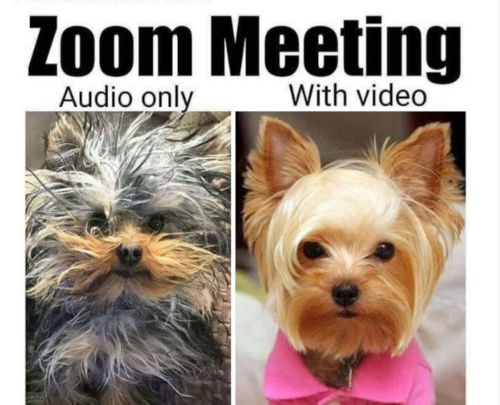






You must be logged in to post a comment.